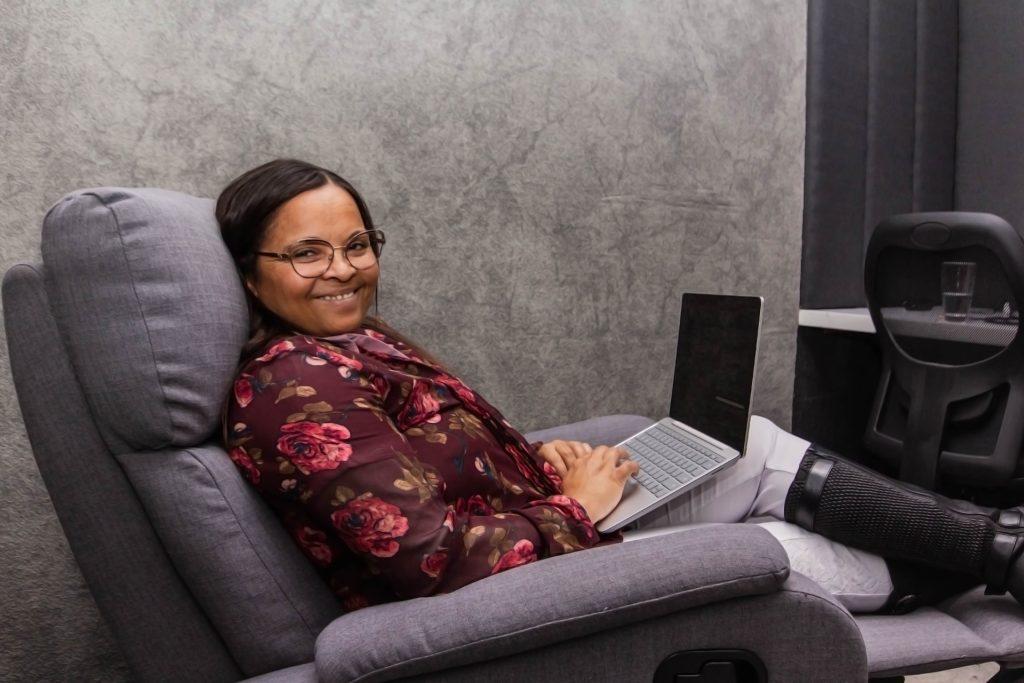
At Solid, we always like to say that we’re human, not robots. With this in mind, we’ve put together a series of articles that show the human side of our day-to-day operations. You’ll get to know the Solid humans who you interact with everyday a little better, gain a better understanding of the impact Microsoft’s modern workplace can have on a business, and see our processes in action.
In our first article, Carolyn gave us a bit of insight into her workday as a Procurement Specialist in the Sales team. Today, Melissa tells us what her day looks like as a SOLID Technical Coordinator.
A Day in the Life of Melissa Arendze
It starts at 7am. Actually, most days it’s more like 05:45, so my machine can be on by 06:30, ready for the team to come in at 7am and have tickets already assigned. But I’ve had a busy morning alright getting my twins up and ready for school. So now it’s 07:00, and I sit down in front of my machine and sign into all the different apps that I’ll need to manage my day.
There’s Autotask, our ticketing system. There’s the phone app that I use to make internal calls and contact our clients – who needs a landline anymore when there’s VoiP! Then there are all my favourite Microsoft apps – Outlook or my mail, To-Do keeps track of the tasks I’ve planned for my day (and those that get assigned to me that I may not have planned for), and Teams, which feels like the hub of everything. It’s where we connect internally, chatting about our days and collaborating on client issues. But it’s also where we get alerts about anything urgent that needs to be handled. I really find that Teams makes collaboration so much easier – you can quickly send a message for something that you need, check in if you have any questions, and revert back to colleagues if you haven’t received the necessary details from them quite yet.
Looking for some tips for the best possible Microsoft Teams meetings? Check out this blog.
If I’m working from home, I’ve found a handy noise cancelling app called Krisp, which is brilliant for helping me to cancel any background noise around the house. Even if my kids are running around trying to distract me. And whether I’m working from home or the office, I’ve got OneNote open to scribble down anything that might come up throughout the day. What makes it great is that it syncs my notes into Office 365, and I can review them at any point, no matter where I am.
“[Microsoft] Teams feels like the hub of everything. It’s where we connect internally, chatting about our days. But it’s also where we get alerts about anything urgent that needs to be handled.”
Once I’m logged on and set up for success, my first task of the day begins – assigning emergency tickets. These are the ones that come in before most of our customers even start their working days. It could be an alert letting us know that something is not quite right with a client’s system. Or one telling us that there’s been an unauthorised access attempt. Or something that has gone down altogether, which may require one of our techs to head onsite. No matter what it might be, these are the priority tasks for the morning, and I make sure to assign them to the right IT Pros, ensuring that the issue is resolved without any intervention from the customer being needed, or that they’re contacted as early as possible if necessary.
While emails come in drips and drabs in the early hours of the morning, by 8am there’s a steady flow of tickets that need attention. This is where AutoTask comes in handy. It keeps track of every email that gets sent to [email protected], and from there I review them and pass them along to the relevant departments. If there’s an email asking for stock, it makes its way to Sales. If someone needs to talk to Accounts, off it goes it Benita and Aidan.
And it’s not just new tickets that need to be handled either. There are the older emails that have come through and might need to be followed up on. There are the emails that have come through to my personal address that might be better handled by other team members. In truth, sometimes I can get carried away by the sheer number of emails that come through on a daily basis. Which is why, after my morning routine of checking, assigning and reviewing tickets and emails, it’s time to take a break.
Believe it or not, I actually have my breaks scheduled in my calendar. And I’m not just talking about my lunch break either. I’m talking about the time that I take to step away from my computer, to rest my eyes and take in some fresh air. Without this, I know that I’ll just spend the entire day in the same spot at my desk, my head leaning closer and closer towards the screen as my eyes get tired. There’s this tip that I once found online – it’s called the 20/20/20 rule. It says that for after every 20 minutes that you spend staring at a computer screen, you should try to look at something 20 metres away for 20 seconds. The thought of it made me laugh – who finds the time to come up with these things, never mind the concentration to pull yourself away from work every 20 minutes, even if it’s just for 20 seconds!
My break is done and it’s time to jump straight back into the deep end of tickets. It’s time to close off the tickets that have been completed throughout the morning. You’d think that would be as simple as ticking a box or clicking a button, but when SOLID says we care about customer service, we really mean it. It’s not enough just to get tasks done. I follow up afterwards, mailing or calling the client to make sure that everything is sorted out and that their problem is resolved. It’s important that these follow ups are handled as soon as possible, which is why I try to schedule in time twice a day to get it done. That way, our customers know that we care about their feedback, that we’re doing our best to handle their questions, queries, and issues as a priority.
Thankfully, I have a little friend called Grammarly who is a great help when it comes to the tickets that I have to respond to. I honestly don’t know what I’d do without it. It makes sure that the emails I send are simple, to the point, and easy for any client to understand.
“In truth, sometimes I can get carried away by the sheer number of emails that come through on a daily basis. Which is why, after my morning routine of checking, assigning and reviewing tickets and emails, it’s time to take a break.”
“There’s this tip that I once found online – it’s called the 20/20/20 rule. It says that for after every 20 minutes that you spend staring at a computer screen, you should try to look at something 20 metres away for 20 seconds. The thought of it made me laugh – who finds the time?”
On the days when I don’t get a chance to follow up on and close tickets before noon, those are the days that I know are going to be hectic. By the time I get around to my scheduled afternoon ticket closing session, I know there’ll be at least 60 tickets waiting for me, and those are the days I tell my husband he’ll have to do all the cooking, because I know I’m going to be working overtime.
Once my morning ticket closing session is complete, it’s time to start the cycle all over again for the afternoon. And, of course, in between there are the other tasks that crop up and need to be handled. There are meetings to attend, Team chats to respond to, clients who either call or email me directly, and handling the calls that come into the support queue.
Finally, as work starts calming down, I review a report that I’ve put together which tells me if there have been any appointments that have fallen through the cracks, or any delays that need to be dealt with. I make the final calls of the day to those customers and IT Pros, making sure that missed appointments are rescheduled for both the client and the Pro who needs to handle it.
By the end of the day, I’m exhausted. But I feel proud of all the work I’ve managed to do. I know that as a Technical Coordinator, my role is an essential one, and it’s definitely not a thankless job. I get to see the compliments that flow in from customers, get praise from my colleagues, and get to be a part of a slick and seamless team that collaborates well together.
Ready to delve into the days of some of Solid’s other team members? We’ve spoken to our Procurement Specialist, one of our IT Pros and one of our Solid’s Co-Founders about what their positions involve.





