
No man is an island. And no business can succeed if every employee is only focussed on their own agendas, their individual success. Collaboration has always been an essential part of teamwork. But working environments are changing to be more accepting of remote employees. And more and more team members wanting to travel around the world. How does collaboration work when teams are no longer in the same office? Can virtual collaboration work at all?
The answer is absolutely. You just need to find the right virtual collaboration tools to bring your teams together, whether virtually or in person. And Microsoft’s Office 365 is the perfect tool to use. Here are just a few reasons why:
It’s the Office you know, plus tools to help you work better together so you can get more done.
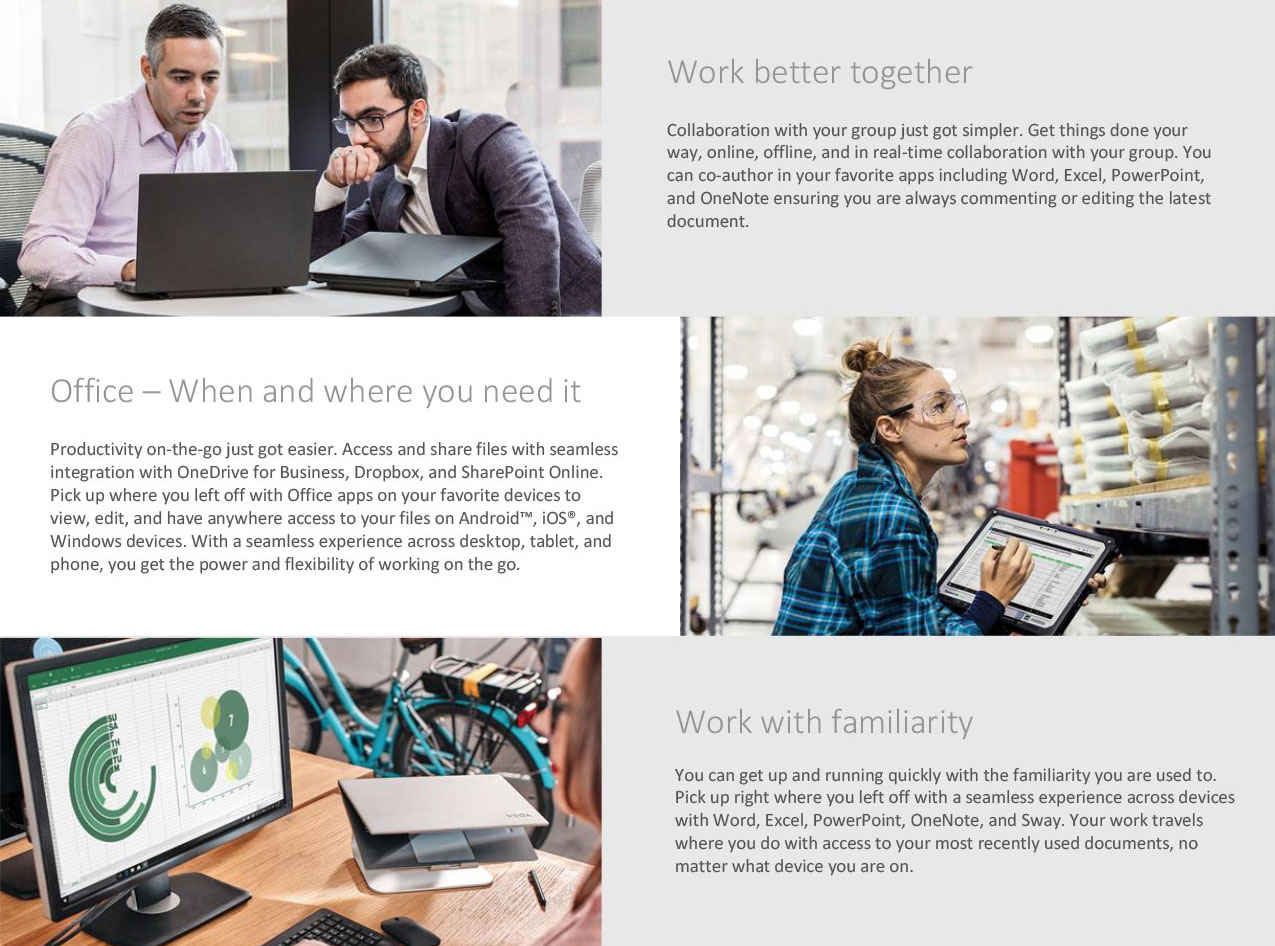
Tips for Virtual Collaboration
Knowing that Microsoft 365 is the perfect tool for your business is one matter. But these tips for using Office will help you prioritise collaboration between your teams and your departments, and see your employees coming together, celebrating your company culture, and working cohesively towards your shared goals and vision.
Set clear expectations, guidelines and goals
The pandemic forced many businesses to adopt remote working environments before they were ready. We saw so many companies struggling with remote work and virtual collaboration! And one of the main causes of frustration was simply that there hadn’t been time to set guidelines for what remote working would look like. It’s important to take the time and set expectations for what your employees should expect (and what you expect from them) when they work from home. Not every business can allow for flexible work hours, for example, and making sure that your teams understand this will help them work better together, and help you work towards your business goals.
Use Microsoft Teams to keep in touch
Working from home can be lonely. But having channels to come together and stay connected to each other certainly helps. Microsoft Teams is the perfect tool for remote team collaboration. It provides a platform for teams to communicate with each other both as a group and as individuals.
Embrace video calls
There’s nothing quite like seeing another person’s facial features, their reactions and mannerisms to create a connection. By prioritising video calls rather than phone calls or emails, your teams will feel more connected to each other, and communication will flow more freely. This is another area that makes Microsoft Teams one of the great collaboration tools for virtual teams.
Keep track of deadlines and commitments
It’s always been important to plan and prioritise projects and tasks, and Microsoft makes this easy for both individual employees and teams. Microsoft Planner is a great solution for virtual team collaboration. It’s the perfect way to break down tasks and projects, ensure that deadlines are met, and keep track of progress. It even integrates with both Teams and Outlook.
Set aside some Focus Time
With emails constantly flying in, messages popping up, and meetings taking up most of your days, it can be difficult to focus on the work that needs to get done. Thankfully, Microsoft understands the importance of having distraction-free sessions, even (or perhaps especially) when it comes to virtual collaboration in the workplace. Just because you’re working together, doesn’t mean that you need to distract each other! Microsoft Viva can help you set aside focus time every day, week, or month. Notifications will be muted, and your calendar will be updated to show that you’re in the zone.
Create knowledge spaces
Ensuring that everyone has access to the information that they need for remote work team collaboration has never been easier thanks to Microsoft SharePoint. By putting together groups or sites for your teams, you can ensure that everyone has access to the right resources, and can work on them together! Making these groups public or private will also offer other teams the opportunity to collaborate across your company, or keep sensitive information protected as necessary.
Find the Right IT Partner
With Microsoft 365 being such all-encompassing virtual collaboration software, it can be hard to see the wood through the trees and put the platform to the best possible use. This is where having an IT support partner like Solid Systems can be a huge boon to your business. As a Microsoft Gold Partner, we not only help businesses to implement Microsoft technologies. We also offer training and guidance on using them optimally to ensure that your teams are working productively, efficiently, and collaborating effectively.
Want to learn more about how we could help your business embrace virtual collaboration? Get in touch with us today to schedule a meeting.





