
Basic, Standard, Premium, Enterprise – Microsoft has plans to cover every need that a business may have. But how can you tell which Microsoft Office 365 plan is the right one for your particular needs? The last thing that you want to do is pay for apps and services that you don’t need! That’s why we’ve taken the time to break down the options for you and give you a quick and simple Microsoft 365 plan comparison.
(Plus, if you get to the bottom of the article, we’ve got an offer that’s hard to resist!)
Let’s jump straight in and compare Office 365 plans.
Office 365 Package Comparison
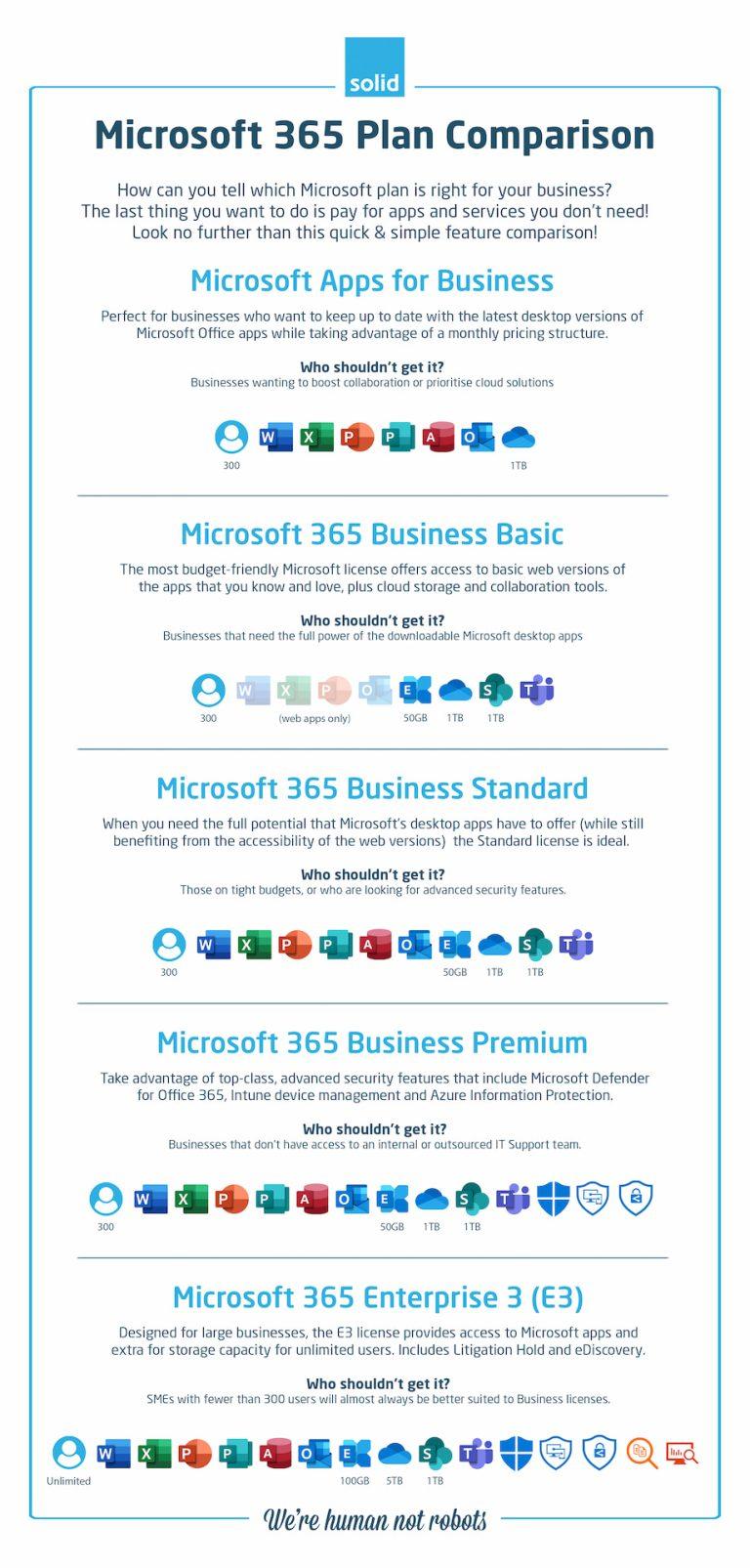
What Plans Are Available?
There are plenty of plans out there, and they can be extremely confusing, especially if you don’t know exactly what your business needs. But we’re going to delve into the five most popular licenses out there as we compare Office 365 business plans.
Microsoft 365 Apps
Think of this as the Microsoft Office suite that you’re used to, but with a few added benefits at a low monthly rate. In the past, when you wanted to buy Office, you would pay quite a hefty once-off fee, and it would be yours forever. But only that version of it. If you bought Office 2010 and wanted to upgrade to, say, Office 2019, you’d have to pay that once-off price all over again for each user who needed it. Microsoft 365 changes that model, offering you a monthly rate for the apps that you’re used to, and throwing in access to OneDrive with 1TB of storage. When new versions come out, you’ll have upgrades available to you at no additional cost.
Why you should get it: Perfect for businesses who are used to using Microsoft Office and want to get the latest versions available while taking advantage of a monthly pricing structure.
Why you shouldn’t get it: While the Apps plan does include OneDrive, it doesn’t allow businesses to benefit from the collaboration and flexibility that Microsoft’s other apps, like SharePoint and Teams, provide.
Business Basic
Perfect for a business with teams that are always on the move. The most budget friendly solution, Microsoft 365 Business Basic gives you and your teams access to the suite that you’re used to – Word, Excel and PowerPoint – trimmed down to the essentials and accessible through your browser or cellphone. The addition of Microsoft Teams, SharePoint and OneDrive, together with its low price tag, make it the perfect cloud solution for small businesses that just need the basics of word processing and spreadsheeting taken care of.
Why you should get it: This is a great low-cost solution that offers all the basics that a small business might need, and throws in great collaboration and cloud storage facilities to boot.
Why you shouldn’t get it: If you want to see the full potential from the downloadable Office 365 apps, an Apps or Standard plan would be better suited to your needs.
Business Standard
When you need the full power of Microsoft 365 apps behind you, Business Standard is the way to go. While the Basic package provides access to the online versions of the Office 365 apps, they don’t come with all the features you may be used to seeing. Microsoft 365 Business Standard gives you all the flexibility of Microsoft’s cloud services, boosts collaboration through SharePoint and Teams, and lets you download all the apps across your devices (including Access and Publisher, which aren’t included in the Basic license). This makes a Standard license perfect for hybrid work environments, where employees are splitting their time between the home and office.
Why you should get it: If you want to access the advanced features that the downloadable apps (including Access and Publisher) have to offer, and want to take full advantage of file management and collaboration tools like SharePoint and Teams, then this is the license for you.
Why you shouldn’t get it: At more than double the cost of the Basic license per user each month, it is significantly pricier. And it doesn’t include the advanced security features that you’ll find with Premium licenses.
Business Premium
Keeping your business secure has always been a priority, but with cyberthreats constantly advancing, it has never been more difficult to achieve. With the help of Intune device management and Azure Information Protection, Microsoft 365 Business Premium licenses give you the advanced security features that you need to protect your company against ransomware attacks, data breaches and more. From managing your users’ devices and remotely wiping company data when a laptop, desktop or cellphone is stolen, to phishing attack training with Microsoft Defender for Office 365, to in-depth identity and access management features, Premium licenses offer top-end business security.
Why you should get it: Security is your top priority, and if that means paying a premium for top-class, advanced, best-of-breed protection features, that’s fine by you. It’s better than falling victim to a ransomware attack!
Why you shouldn’t get it: Not every business has the need (or the budget) for advanced security features. These advanced features will also often need to be managed by an IT team, and if that’s not something that you already have in place (or if you don’t want to work with a managed services provider) then the benefits of a Premium package will be significantly reduced.
Microsoft 365 E3
While the licenses that we’ve listed above will work perfectly for small and medium enterprises, larger businesses will almost always have greater needs in terms of storage space, email archiving and more. The Apps, Basic, Standard and Premium licenses are limited to 300 users per company, making them a less than ideal solution for corporations and large businesses. The E in E3 stands for Enterprise, and Microsoft 365 E3 licenses include all the features of a Business Premium solution, but are available for more users. They give users double the storage for Microsoft Exchange, unlimited archiving, 5TB (instead of 1TB) of OneDrive storage and access to eDiscovery and Litigation Hold.
Why you should get it: If your business has more than 300 users or has large storage requirements, an E3 license is the right solution for you.
Why you shouldn’t get it: If you have fewer than 300 users, it’s highly unlikely that you’re going to need an E3 license. Business Premium includes almost identical security features at a lower rate, and most businesses don’t need the extra storage space, finding 1TB per user to be plenty.
What Comes Next?
Now that you have a better idea of how the different Office 365 business plans compare, you may be wondering what the next step is. And we’ve got fantastic news for you!
There is so much value that Solid Systems can offer as a Microsoft Gold Partner. Far more than a Microsoft 365 business plans comparison can show! From discounted rates (which can even be applied retroactively), to training, to technology planning and beyond, we are here to offer IT support in South Africa and abroad. To show you just how much we care about boosting your business, we’d like to offer you a free Office 365 Security Review This will help you put systems, processes, and training in place that will secure your business for 2022 and beyond.
Popular Searches
- Productivity Tools in Microsoft 365
- Tips for Virtual Collaboration
- Steps To Record A Meeting In Microsoft Teams
- Microsoft SharePoint Vs OneDrive
- Office 365 Business Hacks
- Learn to Set up Lists within Microsoft Teams
- 4 Ways Office 365 Can Improve Employee's Productivity
- Tips for Best Online Meeting Experience
- Learn to Keep Your Team Organised With Tasks
- What to Consider When Choosing a Microsoft 365 Plan?





