
Businesses both large and small are moving towards Office 365. Sometimes it’s the IT department that drives this move because cloud technology makes many infrastructure problems go away. Often it is the search for a practical and cost-effective way to make business tools and information accessible from anywhere and improve data security.
Whatever the initial reason that drives adoption the full advantage of embracing an all-in-one solution only becomes clear once you effectively switch over and get all of your teams using the tools they need within the Office 365 suite. Microsoft 365 solution is Microsoft’s trump card in a brave new world where they have to compete to win back market share from companies like Google and Apple. Microsoft 365 is a line of business services and Apps that run via the cloud. And most of these are already included in the Business license for Microsoft 365.
What Apps And Solutions Does Microsoft Offer?
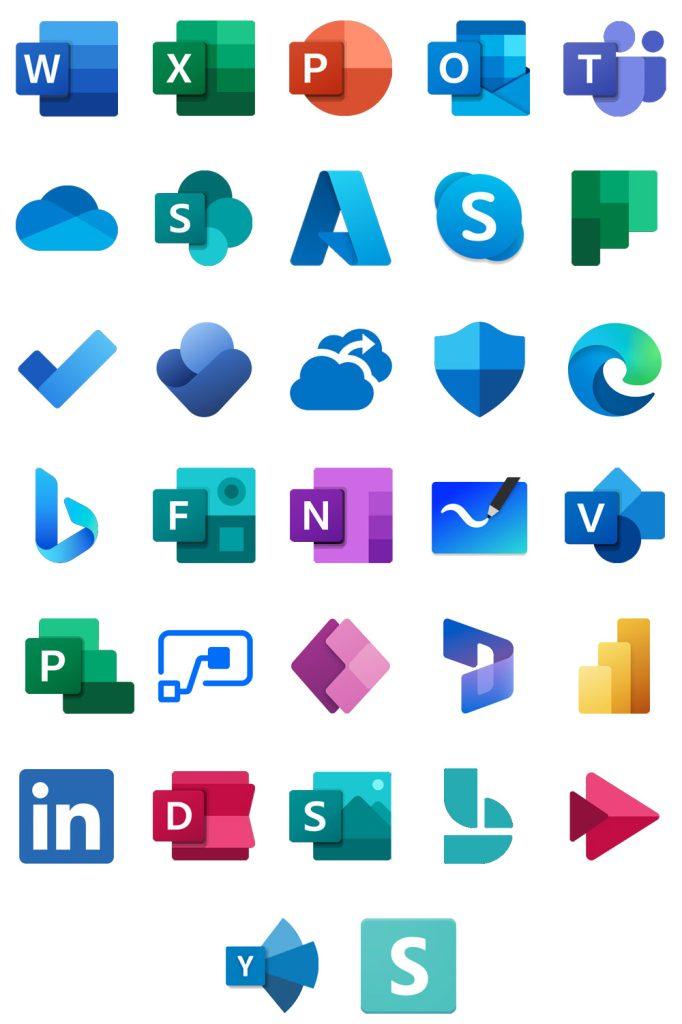
Microsoft has developed more than 34 apps to aid businesses in all of their cloud-based, online and on-premises needs. While each Microsoft license will vary in the apps that it makes available to its user, these are just 34 of the apps that Microsoft has made available for businesses to take advantage of:
1. Word
Another of Microsoft’s earliest offerings, Word has been part of the Microsoft Office suite since the early ‘80s and, as the name suggests, is a comprehensive word processing tool. As part of Microsoft 365, it allows teams to collaborate on word documents. Its commenting, tracking changes, review functionality and versioning are all part of what makes working with Microsoft Word (from the app itself or from a web browser) a pleasure for businesses.
2. Excel
Excel is another example of a Microsoft product that has been around since the ‘80s. These days, the spreadsheeting software comes with so many bells and whistles – from graph tools and tables, to data analysis – that the sky has become the limit. Companies around the world are finding that Microsoft Excel meets all of their calculation and computation needs, incorporating the functionality of multiple software apps into a single, multi-use program.
3. PowerPoint
Microsoft PowerPoint was already a household name for presentations back in the 1990s, but the program has come so far since then. While the cringe-worthy slide transitions that hark back to the ‘80s are still part and parcel of the app, available to be used whenever you want a flashback to your youth, Microsoft has incorporated plenty more functionality to keep the presentation software relevant for modern businesses operating in the 2020s.
4. Outlook
Whether you want to access your emails through your browser, or prefer to use a mail client, Microsoft Outlook is still the go-to for reading, sending and managing your emails. But it also does so much more than that! As part of the Microsoft 365 suite of apps, Outlook integrates with your calendar, your task manager, your Teams and your contacts, making it a perfect hub for all business-related tasks.
5. Teams
Microsoft Teams has revolutionised the way that teams and colleagues connect, collaborate and communicate with each other. For many companies, it took a global pandemic and a lockdown for businesses around the world, for them to realise the important role that Teams plays in the modern workplace. Businesses that were forced to have their workforce operating remotely, whether they liked it or not, discovered the benefits that Microsoft Teams holds for video calling, virtual meetings, file sharing and so much more. This has seen companies adopting Teams even for in-office and hybrid environments in the post-pandemic world.
6. OneDrive
Some people think that storage space is storage space is storage space – that they’re all the same, and there’s little point in having separate storage for different purposes. At Solid, we disagree, and Microsoft follows our mindset. While Azure storage is perfect for generic dumping of data, and SharePoint is
perfect for collaboration with teams, Microsoft OneDrive is the ideal solution for storing your personal documents and data. It allows for collaboration on a more basic level than SharePoint does – allowing you to specify users who you would like to share your drafts and ideas with – but it’s real purpose is as a backup for the documents that aren’t ready to be shared with your entire team. If you’re looking for a cloud solution for your personal documents, files and media, then OneDrive is a great platform for your needs.
7. SharePoint
Some people think that storage space is storage space is storage space – that they’re all the same, and there’s little point in having separate storage for different purposes. At Solid, we disagree, and Microsoft follows our mindset. While Azure storage is perfect for generic dumping of data, and SharePoint is perfect for collaboration with teams, Microsoft OneDrive is the ideal solution for storing your personal documents and data. It allows for collaboration on a more basic level than SharePoint does – allowing you to specify users who you would like to share your drafts and ideas with – but it’s real purpose is as a backup for the documents that aren’t ready to be shared with your entire team. If you’re looking for a cloud solution for your personal documents, files and media, then OneDrive is a great platform for your needs.
8. Azure
While Microsoft has moved plenty of their apps and offerings to the cloud over the past decade, Microsoft Azure is still its core cloud computing platform. It offers virtual machines and cloud storage that see businesses testing, deploying and managing apps and services across multiple cloud platforms, on premises and remotely, via data centers managed by Microsoft.
9. Azure Storage
OneDrive and SharePoint are the perfect cloud storage platforms for teams that need to collaborate on documents, but the cloud storage capacity and capabilities that Microsoft Azure offers sets it apart as Microsoft’s premium cloud storage facility. Whether you’re looking for a Hot storage solution that allows you to regularly transfer data to and from cloud servers, Cool storage for less frequent transfers, or Archive storage for maintaining the records and data that regulations like GDPR and POPIA require, Azure has the perfect (and most affordable) cloud solutions for your needs.
10. Skype
Many people don’t realise it, but Microsoft has been a pioneer of video calling apps since the release of NetMeeting back in 1996 – the first video app that was widely available to individuals for use on their personal computers. Skype, which was also developed by Microsoft, and forms part of the Microsoft 365
suite, was simply the next step in the evolution. While Teams is an ideal platform for business calls, Skype remains a popular platform for personal video calls, with functionality that includes calling online users as well as dialing out to cellphones and landline numbers.
11. Planner
Task management has a critical role to play for any business, and Microsoft Planner is a centralised tool that helps you to efficiently and effectively manage, assign and complete tasks within your teams. It is an essential tool for project management, and its multiple views for pending and completed tasks allow you to visualise your teams’ workflows in the way that is most convenient for you and for them, improving productivity.
12. To Do
While Microsoft Planner is all about managing tasks from a team perspective, there are tasks that each individual within a team will need to manage as well, often falling outside of particular projects. Or they may have multiple projects under different Planner umbrellas that they need to coordinate. This is where Microsoft To Do comes in extremely handy. It does for individuals what Microsoft Planner does for Teams – allowing them to track tasks that are assigned to them from various sources, including questions and actions that come from emails in Microsoft Outlook, and effectively manage their time, ensuring maximum productivity and efficiency.
13. Viva
Speaking of tools that maximise productivity and efficiency, Viva Insights (formerly known as MyAnalytics) is another Microsoft tool that is essential for keeping track of the personal and professional habits that you have developed, and how they contribute towards your productivity. It’s a data visualisation tool that
helps you to understand the way that you work, and the ways that your team mates work, and adopt better habits that will see you making the most of the time that you have available.
14. Microsoft Cloud Backup
There are countless benefits to using Microsoft’s cloud services. I could talk about them all day, every day, and still not capture all of the advantages and benefits that cloud computing can add to your business. But there is one area that many Microsoft users think is benefiting them, when in fact it comes as an extra that you need to configure for it to be effective. Microsoft Cloud Backup does not form part of every Microsoft license. Plenty of businesses think that by using OneDrive, SharePoint and Azure, their data is automatically backed up. But cloud backup is a separate service. Microsoft does include it as part of some
of their business licenses, but it’s not an automatic procedure, and if you want to ensure that your data is protected against disaster, you need to ensure that you have Microsoft Cloud Backup enabled, whether it’s as an add-on, or part of your annual license.
15. Defender for Microsoft 365
Just like your computer needs an anti-virus to protect itself against malware, your Microsoft 365 apps need Defender to protect your users, who can be the weakest link in cyber security. Defender for Microsoft 365 is like the next evolution of an anti-virus – it helps you to protect your documents and emails, but it also helps you to prevent future attacks by training your teams to recognise threats and avoid falling victim to them.
16. Edge
Gone are the days of Internet Explorer, and the bad reputation that it carried with it for being the slowest of the web browsers. Microsoft rebranded their browser to Edge in the 2010s, and has taken great strides to ensure that it operates as well, if not better than, competitors like Mozilla Firefox, Google Chrome and Apple’s Safari.
17. Bing
Google may be the household name when it comes to search engines, but Microsoft Bing comes a close second, and is just as powerful a tool when looking for websites, articles, images and news.
18. Forms
Whether you’re using them to boost your company culture, for market research, or for any of the hundreds of other applications, forms, surveys and quizzes have a big role to play. Microsoft Forms is filled with functionality that allows you to gather feedback from your team members, your clients, your prospects or your vendors. It also integrates with Microsoft Teams, simplifying the process of polling your team members on any range of topics you may need.
19. OneNote
Microsoft takes pen and paper notepads one step further with Microsoft OneNote – a cloud app that allows you to store your ideas and notes in a single, digital platform, and collaborate on them with your teams and colleagues.
20. Whiteboard
Physical whiteboards that are hung up on walls have been a great tool for meetings practically since their invention. But they have become outdated. With the increased need for collaboration on projects, having a digital whiteboard available to team members who are meeting online is an essential evolution, which Microsoft has already addressed. Microsoft Whiteboard is a cloud-based tool which allows team members to collaborate and brainstorm in real time, from any device. You can create digital notes (which can be edited on the fly) diagrams, to-do lists and more, and they can be accessed and edited by multiple team members, allowing for better collaboration, planning and idea sharing. And notes aren’t limited to just text either – Whiteboard allows for media and links to be added, making it easier to keep track of related files and documents.
21. Visio
If you’re looking to create diagrams, flowcharts, floorplans, or even network diagrams, Microsoft Visio is your go-to app, with plenty of templates available to quickly and easily meet your business’ graphic design needs.
22. Project
Successful and effective project management is a huge part of business success, and Microsoft Project provides you with the productivity tools that you need to run your projects from start to finish. It includes planning, scheduling and management functionality that helps you to develop a plan, assign resources to it, manage budgets and analyse workloads, all from a single, integrated platform.
23. Flow
Efficiency is all about managing your time in the best possible way, and Microsoft Flow helps you do just that by automating workflows and processes like sending out email notifications, synchronising files and more. Because it integrates with such a wide range of services – not just Microsoft’s Office suite, but also platforms like Salesforce and Twitter – it is a great help in using your time as efficiently as possible.
24. Power Apps
There may be thousands upon thousands of apps out there, but when your business has very specific needs, having a platform at hand to build custom apps can be an invaluable tool. This is where Microsoft Power Apps comes in. You can use it to create applications that run on a variety of environments and devices, allowing for data collection, automation and integration with various sources and APIs.
25. Dynamics 365
Whether you’re needing a tool for customer relationship management, for enterprise resource planning, or for supply chain management, Dynamics 365 is your all-in-one solution. It includes apps and resources for every area of your business – from Sales, to Marketing, to Customer Service and Finance.
26. Power BI
In this modern, digital era, data is everything. But so much information is being generated on a daily basis that it can be difficult to see the woods for the trees, and to pinpoint and analysis the data that will help your business to grow. This is where Microsoft Power BI is a valuable asset to businesses who are looking to use their data in new and innovative ways. It is a data visualisation and business intelligence tool which allows you to analyse data from various sources, understand it more clearly, and make business decisions based on the right information.
27. LinkedIn Learning
You may be surprised to learn about the link between Microsoft and LinkedIn. But since Microsoft acquired the social media platform back in 2016, LinkedIn’s learning resources to further professionals’ skills in areas like business, technology and creativity all come as part of certain Microsoft licenses. As a company that focuses on helping humans to live their best lives, we at Solid Systems couldn’t be more excited by the merger.
28. Delve
With businesses storing huge amounts of data across multiple Microsoft platforms, from Azure, to SharePoint, to OneDrive, it can be easy for a user to spend hours searching for a particular file. Or at least, it would be easy… if it weren’t for Microsoft Delve. Delve helps teams to organise and find documents and files that you and others are working on, simplifying the process of file management. In a similar way to Microsoft Viva, it also offers insights into your work patterns and relationships, helping you and your teams to form better working habits.
29. Sway
If you’re looking for a way to harness digital storytelling that goes beyond the standard Microsoft PowerPoint presentation template, then Microsoft Sway is the app that you need. It is a web-based platform that allows you to create visual presentations, reports, newsletters and more in a way that is interactive, easy to follow and engaging.
30. Bookings
While Microsoft Bookings may sound like a tool that is most useful for accommodation providers – and don’t get me wrong, it’s useful for those as well – in reality, it’s a handy tool for any business that needs to manage a calendar. It allows for the scheduling and managing of appointments with customers and prospects, making it a great marketing tool, while it’s ability to send reminders about appointments, accommodate payments, and view customer information and history makes it a great tool for any business looking to streamline their appoint scheduling and management process.
31. Stream
A perfect platform for training and for boosting company culture, Microsoft Stream allows businesses to upload videos and share them across their workforce. With inbuilt features like transcription, translation, commenting and reactions, it is a great way to encourage your teams to engage with your video content, and upskill themselves in areas that are critical to your business.
32. Translator
Like Google Translate, Microsoft Translator is a machine learning tool that allows you to translate text into a variety of different languages. What sets Microsoft Translator apart is its integration with other Microsoft tools across the Microsoft 365 suite of apps, which makes translation in Teams, Word and a variety of other programs quick, easy and simple to accomplish.
33. Yammer
Facebook, Instagram, LinkedIn, Twitter, Mastodon – the list of social networking platforms for connecting to others both professionally and personally are practically endless. So why is it that you need a Microsoft based social media platform? Microsoft Yammer is all about boosting company culture and connecting to the people that you work with on a daily basis. Create groups, participate in discussions, share files and boost morale with this social networking site designed for communication and connection within your business.
34. StaffHub
If your business operates on a shift-based work schedule, then Microsoft StaffHub is here to help you manage your time slots, shift allocations, work assignments and more. Even for business that don’t operate according to shift, StaffHub can help you better manage scheduled, leave requests, send announcements to team members and track attendance and time management.
With So Many Options, How Can You Know Which License Has The Apps You Need?
As I mentioned earlier, each license will come with a different combination of apps attached to them. Deciding on the right license for your business is a complicated, but necessary process. Thankfully, you don’t have to undertake it alone!
Not only have we put together this handy Microsoft 365 Plan Comparison and guidelines for knowing which Office 365 plan is right for your business, but we are also Microsoft Gold Partners. What this means is that we know Microsoft solutions inside and out, and are ready to help you not just implement the right apps to improve efficiency and productivity at your business, but train your teams to make the most of the Microsoft solutions that you may already be using.
If you’re ready to put Microsoft apps to the optimal use for your company, don’t hesitate to get in touch or book a consult with our Sales team today.





