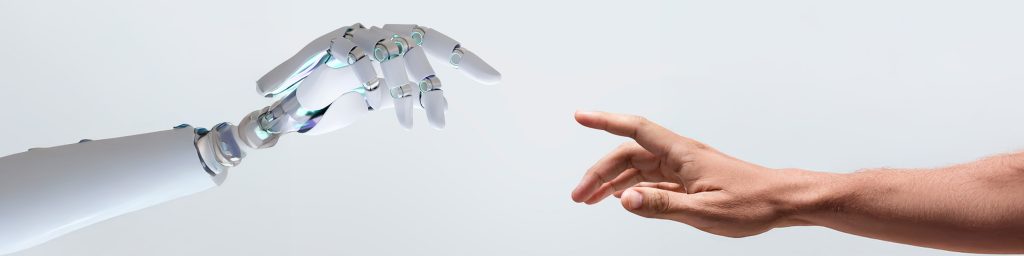Home offices come in so many shapes and forms. Some are dedicated rooms, much like an actual office space. There are multiple monitors, perhaps even a desktop machine. The internet is cabled, making it as fast as possible, and there’s a swivelling desk chair with armrests and back support.
And then there are the home offices that are jumbled together from whatever you might have lying around. No proper desk? No problem, a dining room table will do. No dining room table either? Well, you’ve always wanted to work from bed (or the couch) anyway! And that takes care of the whole chair situation too. Who needs a fancy office chair? All you really need is a laptop and WiFi, and you’ve got yourself a home office.
But when you’re spending 8 hours of every day in a makeshift home office, small details can start to have an impact. And I’m not just talking about the impact that working from home can have on your work-life balance (I’ve had my say on that already). I’m talking about the effect that it can have on your body itself. I’m talking about the importance of making ergonomics a priority when you work from home.
What Is Ergonomics And Why Is It Important?
You may have heard the term before, or perhaps it’s entirely new to you. But what ergonomics boils down to is designing products and spaces to fit into a person’s everyday life and make them as comfortable as possible.
And simmer down – I can hear you shouting at your screen as you read this that there is little more comfortable than sitting on a couch or lying in bed. But what might feel comfortable at the moment – sinking into those soft cushions and relaxing – does not make it the most comfortable solution to work long-term.
If you’ve ever actually tried working from bed for more than an hour, you may have noticed a crick in your neck, for example, from leaning forward to look at your laptop screen. Or you might have found yourself adding more and more pillows behind your back. Or getting slight aches in your wrists from typing on your laptop keyboard, or having your fingers cramp from consistently using the teeny tiny trackpad that it comes with.
And while these are small annoyances that you can deal with if you’re working from home every once in a while, they can quickly add up over time and result in joint pain, backaches, eye strain, and more.
How Can You Make Your Home Office More Ergonomic?
Now, you may be thinking that investing in an ergonomic work space is going to have a severe effect on your bank account. But this isn’t necessarily the case. While having a dedicated office space designed around you and your comfort is one option, and companies like Ergotherapy in South Africa can help you to do just that, there are also simple changes that you can make to your existing setup that will put less strain on your joints and boost your wellbeing. Let’s look at just 5 changes that you can make that will see you working more comfortably.
1. Make sure your ‘desk’ is the right height
Whether you’re working at a high-end office desk, a dining room table, or on one of those breakfast-in-bed trays, you want to make sure that you are putting as little stress on your elbows and wrists as possible. You’ll know you’ve found the perfect desk when:
- Your chair, your legs, and your feet fit under it entirely. A kitchen counter may be the right height, for example, but if it doesn’t have an overhang that lets you put your legs underneath the ‘desk’, then it won’t be a comfortable long-term solution.
- It has enough space for your workstation. We’ll get into what this means in more detail further along, but for now, you’ve got to make sure that there’s enough space so that your screen(s) aren’t so close that you’re having to shift and bend to see everything at once.
- Your elbows are at 90 degrees when you work at it. If your ‘desk’ is too low, then you’re constantly going to be hunching over, which puts strain on your back. Too high and your elbows and wrists are going to take the strain instead. Of the two, however, a higher desk is better, since there are small adjustments that you can make that will see you becoming more comfortable.
2. Invest in a keyboard and mouse (even if you use a laptop)
Just because a laptop comes with a keyboard and trackpad attached, doesn’t mean that they have the best ergonomic design. In fact, the smaller and more compact the laptop, the less comfortable it will be to work on. This is why investing in a good quality keyboard and mouse is essential, no matter what type of machine you’re working on.
What makes a quality keyboard or mouse worth the price tag?
- It offers all the right kinds of support. Wrist rests exist for good reason, as they take a lot of strain off the joint, and the same applies to mousepads that come with a little extra padding. The right keyboard layout can also see less stress being put on your fingers, especially when your work involves a good deal of typing.
- They last a lot longer. While there are definitely affordable keyboard and mouse sets available out there, if you are working from home, these two devices are going to see a lot of use. You don’t want to have your keys start sticking or your scrolling wheel give up the ghost. While quality does come at a cost, it can also be more reliable and see your keyboard and mouse lasting a lot longer (and causing a lot less frustration) than their budget-friendly counterparts.
3. Make your chair as comfortable as possible
Finding the right chair to work in can save you years of pain and discomfort. While a bed may be exceptionally comfortable to lie on, it falls woefully short when it comes to back support. But that doesn’t necessarily mean that you need to invest in expensive office furniture. There are a few small changes that you can make to turn even a dining room chair into a comfortable working solution.
- Make sure it’s the right height. I mentioned that your table needs to be high and deep enough for your chair, legs, and feet to fit beneath it, but of course, this would apply to the chair itself as well. You don’t want it to be too low or too high, and since most chairs aren’t adjustable, you may need to try a few different solutions before you find the perfect one. But if you can’t find one that’s the perfect height…
- Cushions and pillows can be your best friends. While dining room chairs may feel comfortable, they’re often lower than their office counterparts and aren’t adjustable. But you can make some adjustments of your own by adding strategically placed cushions and pillows to allow for more height and better posture.
- Support your spine. People often think that the best posture when working is a perfectly straight back. One that you’d think would be met by a straight-backed dining room chair. But those people are mistaken. The spine itself isn’t naturally straight – it has curves, and this means that you need a chair that curves as well or a pillow behind the small of your back. Other ways of supporting your spine include sitting so that your feet are flat on the floor, and ensuring that you sitting squarely in your seat, not tilting to one side or the other.
4. Adjust your screen(s)
Whether you’re just using a laptop screen, using a single monitor, a combination of the two, or even three monitors or more, it’s important to make sure that they’re set up in the right way. This will see you putting as little stress on your neck and eyes as possible, and can see you benefit in the long term.
There are four factors to take into consideration when adjusting your screens:
- Height. First things first, your screens need to be at the right height. Too low or too high, and your neck is going to be set at an odd angle for 8 hours every day. Relax at your desk in your chosen chair (with pillows applied as necessary for optimal comfort) and look straight ahead. The top of your screen should be ever so slightly below your eye level. If the screen’s too low, add some books underneath it to raise it up. Too high? Consider adjusting your seat’s height (or add some more pillows).
- Depth. Remember your parents telling you not to sit too close to the TV screen? The same applies to monitors. They should be at least an arm’s length in front of you. Any close and, once again, you’re going to be bending your neck to see what’s on the screen. Further away and you’ll start squinting and straining your eyes. This is another reason why having a keyboard and mouse for your laptop is essential – to ensure that you aren’t sitting too close to its screen.
- Angle. Changing the angle of your screen can help you to reduce glare from light sources, and it can ensure that you are able to see all contents on the screen itself without needing to tilt your neck. When working with two screens or more, the horizontal angles of the screens will be as important as the vertical angling. You want your screens to be at slight angles to one another rather than each being straight on. There should be no gap between one screen and the next. And when you sit in a natural position, you want your eyes to fall directly between the two, especially if you use them equally. If you use one screen significantly more than the other, it’s best to offset the lesser-used one so that your posture is natural the majority of the time.
- Brightness. I love having my screens on as bright as they can go, but it does put extra strain on your eyes. Lower the brightness on your monitors to as low as you can tolerate, particularly if you are going to be staring at them day in and day out.
5. Give your eyes (and your body) a rest
When you’re in an office, there are often distractions that will see you getting up and walking around. Even if you aren’t a smoker, you may find yourself joining your colleagues outside for smoke or coffee breaks. A bathroom break could see you walking to the other side of the office building. And when your lunch hour arrives, you’ll be reminded of it by those around you getting up from their desks.
But when you work from home, it can be all too easy to sit in front of your desk for just about 8 hours straight. No breaks, no rests, no need to stretch your legs. This is why you need to remind yourself to do just that. To avoid becoming stiff and to pre-empt back shoulder, and neck pain, move your body every once in a while. And it’s not just your aching muscles that need a rest either.
There’s a principle called the 20/20/20 rule that you should follow: For every 20 minutes that you’ve been staring at your screens, make sure to spend 20 seconds looking at something that is at least 20 feet away. This, combined with lowering your screen’s brightness, will help to relieve the strain on your eyes.
Where Does Solid Systems Come In?
Solid Systems may be a Managed IT Services Provider, but that’s not where our role ends. When we talk about IT Helpdesk, it’s about more than just troubleshooting. We support your teams whether they’re working from the office, from home, or in a hybrid work environment. We not only provide IT services and IT solutions to make teams more productive but offer technologies, from Microsoft Surface devices to inverter systems, to the screens and monitors that your humans need to work comfortably and efficiently.
Popular Searches
- What is Social Engineering?
- Prevent Phishing in 6 Simple Steps
- Facts About Cyber Security
- What is MFA?
- Benefits of Endpoint Security
- Know Why IT Security is Important
- Lessons to learn from FB Outage 2021
- 9 Cloud Security Threats to Watch Out For
- What Is Network Security?
- Pros Of Disaster Recovery Plans