
There are few things in this world that are more frustrating than a blue screen of death right when you’re in the middle of a critical project. Or your cellphone packing up without any warning. Or finding yourself with a laptop that refuses to turn on, making it impossible for you to do your work. As amazing as technology is and as advanced as it has become, the fact that we’ve incorporated it into just about every facet of our lives makes it all the more infuriating when it doesn’t work as it should.
If only there was a way to predict when your technology was on the verge of breaking down, and replacing it before that happened. Or when a component is about to conk out, or just isn’t running as well as it should.
Well, I have some good news. It’s actually entirely possible, and it doesn’t even have to break your budget when you do need to replace a piece of hardware. It’s all about your Device Replacement Plan.
Why Do Devices Even Need Replacing?
Shouldn’t hardware just last forever? With all the advancements in fields like Artificial Intelligence, you’d think that someone would have just fixed the problem of technology breaking down by now. But the fact is, just about every piece of hardware has an expiry date. You just don’t know about it.
Manufacturers want you to replace your technologies on a regular basis. If they designed hardware that lasted forever, you’d never need to replace it, and they’d lose out on revenue. Cellphones are made to only last around two years. It’s three to five years for laptops. And looking after them well can see this timeframe being extended, especially if they aren’t used often or are only used to run tasks that don’t take up too many resources. But every piece of equipment is going to die at some point.
And even if they don’t break down after their intended lifecycle, they won’t run as efficiently as they used to. It’s something I’ll see time and time again. I’ll go into an office and see people trying to work on machines that aren’t working for them. They are frustratingly sluggish. So much so that I’ve seen people get up from their desks to go make coffee while they wait for an app to open, only to come back and find that it’s still not done.
You want to make sure that your devices are working as well as your humans are, and often that means having to either replace an entire laptop or computer, or else replace components on it to speed up its processing power and memory.
What’s important is realising when your machines are starting to fail, or starting to operate ineffectively, and making sure that you have a backup plan in place that will let you keep working with minimal (if any) interruption.
What Is A Device Replacement Plan?
Similar to a Disaster Recovery Plan, a Device Replacement Plan is all about making contingencies for when things go wrong. It’s about allocating a small amount of your budget towards planning ahead, expecting to replace laptops, hard drives, screens and more eventually. But it’s also about more than just saving money away for when the fatal day finally comes and your laptop dies. It’s about monitoring your hardware to detect potential failures, and addressing them before they become full-blown problems.
And I’m not talking about planning to replace a single laptop either. I’m talking about making sure that the humans within your business have access to the tools that they need to work effectively and efficiently at all times. Every time one of your employees gets a blue screen of death, it takes them out of their workflow, and the more often it happens, the more it’s costing your company time and money.
Having an equipment replacement strategy to follow ensures that your humans are able to work with as few interruptions as possible, and have the hardware that they need to work as efficiently as possible as well. Sometimes that may mean replacing outdated hard drives with Solid State alternatives. Or making sure that every one of your employees has two screens so that they can save time switching between window after window to find what they need. Other times, it’s going to mean replacing the devices themselves.
What Does An Effective Device Replacement Plan Involve?
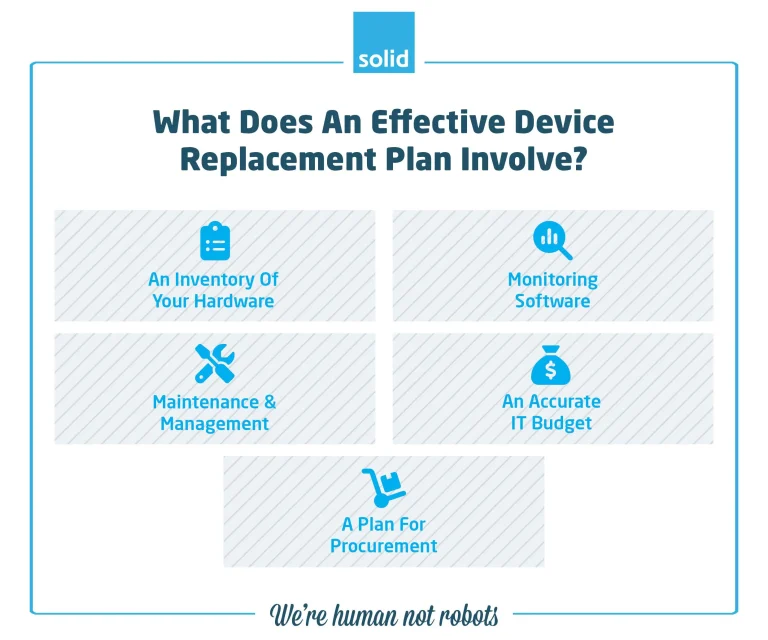
I’ve explained what a Device Replacement Plan is and why your business needs one, but let’s delve a little further into exactly what your hardware replacement strategy should involve. Because it’s best to take a proactive, rather than a reactive, approach, planning for lifecycle replacement should be a systematic process. You’ll need:
• An Inventory Of Your Hardware
You want to make sure that every piece of technology is accounted for. This will make it far easier to effectively manage replacements. Without an inventory, it will be practically impossible for you to keep track of when devices are being replaced and why, making it difficult to ensure that all of your company’s IT infrastructure is in optimal condition.

• Monitoring Software
Once you have an inventory of your devices, it’s important to find software that will help you to monitor their performance. There are a few different options available, but many of them come at high price points, and require someone to regularly check on the status of different devices.
This is why many businesses prefer to use outsourced IT providers, transferring the responsibility of hardware monitoring to a technology partner who will already have software that they can put to use for your company. Not only will you save on the cost of the software itself, but you’ll be able to free up time from your internal IT team (if you have one), since your IT provider will monitor your hardware on your behalf and alert you to any devices that are performing sub-optimally.
It’s also important to realise that having monitoring software installed by a partner like Solid Systems does not mean that we’re monitoring what is being done on the devices. What we monitor is the output from the components of the machine, checking that a laptop’s memory isn’t reaching capacity, or that there aren’t any obvious spikes that may indicate malware or viruses. Monitoring tools also provide details like software and operating system versions, highlighting when an update or patch may need to be installed.
• Maintenance And Management
Having a computer replacement strategy isn’t always the right option for a machine that isn’t working as well as it should. This is why it’s important to perform regular maintenance on your devices, upgrading software, installing patches, and ensuring that drivers and firmware are always up to date. And even when a replacement may be necessary, it could be of a single component like your device’s RAM or graphics card. Once again, this is where having a managed IT services provider by your side could see you saving both time and money, since they’ll be able to install relevant updates and advise on components that could improve performance.
• An Accurate IT Budget
As I mentioned before, hardware is going to breakdown. You are going to need to replace them eventually. And if you have a thorough understanding of your IT budget and where it’s being spent, you’ll be able to set aside a certain amount on a monthly or yearly basis to cover any replacements that are going to be needed. Without an accurate IT budget, you’re going to find yourself spending more than you may have anticipated, since every expense will be unpredictable and difficult to allocate efficiently.
• A Plan For Procurement
Last, but certainly not least, you’ll need to have a plan for acquiring any replacement components or devices. While finding replacements on Amazon, Takealot or in your local mall may work in some cases, you’ll often find that having a procurement partner that you can reach out to for discounted rates whenever you need a new piece of hardware will be both more reliable and more cost-effective in the long-run. This will especially be the case if you’re going to be needed a number of device replacements within a shorter timeframe of, for example, a year. Black Friday deals may offer fantastic savings, but they only come around once a year, and your laptop isn’t going to be reasoned with to hang on until November when you can save 10% on a replacement (or so the updated pricing will say – often sale items have their prices vastly inflated just before they get reduced.)
How Can Solid Systems Help?
As a technology provider that has been in business for over two decades, we understand the value of strategic planning and taking a proactive approach. This is why our managed IT services are about so much more than just providing an IT helpdesk. We offer all-inclusive IT support for your business and your humans, covering everything from auditing your technologies with our Solid Systems Review, to providing a strategic technology roadmap that sees you stepping into the future with confidence, to putting together an equipment replacement strategy and arranging hardware procurement.
If you’re looking for a technology partner that has your best interests at heart, and wants to see both your business and the humans within it thriving with the help of technology, then you’ve come to the right place. Schedule an IT consult with our Sales team today.
Frequently Asked Questions
Every piece of hardware has an expected lifecycle. While this lifecycle can be extended by looking after your devices well and only using them to run processes that have low resource requirements, you are eventually going to find that your machines and hardware aren’t running as efficiently or effectively as they used to. This is where lifecycle replacement comes in, and when having a Device Replacement Plan to proactively predict and account for hardware needing to be upgraded or replaced can be critically important in ensuring your business continuity and the smooth running of your operations.
Time is money, and any time that your humans are spending waiting for their devices to catch up to them is money wasted. You want the people in your business to be able to work as productively as possible, but every blue screen of death, every app that takes too long to load, every second spent opening window after window trying to find that one site that they need, is taking away from that productivity. This is why having a device replacement plan, to predict when your hardware is beginning to under-perform, is critical in maintaining the efficiency of your workforce. It lets you maximise productivity by replacing devices, or device components, when they start to slow your humans down, rather than helping them to work smarter, not harder.
Popular Searches
- Data Migration
- Network Security Threats
- Preventing Cyber Attacks
- Azure Backup and Recovery
- Cloud Migration Checklist
- Software as a Service
- What is Cyber Threat Protection
- Types Of Data Integrity
- Importance of Cloud Security
- IT Infrastructure Management
- types of cyber security threats
- Ways To Protect Business Against IoT Cyber Attacks
- Leveraging Artificial Intelligence





