
The need for reliable technical support has never been greater.
As a business, you want your systems to work seamlessly, and your humans to work as productively, effectively and efficiently as possible. Every technical hiccup that gets in the way of this happening is both time and money wasted, and the longer it takes to resolve any issues that come up, the more frustration you’re going to feel.
This is why an IT helpdesk is a vital tool for any business, regardless of size. Even if you don’t think of your company as being reliant on technology, having a team of IT professionals behind your business to help you with any tech-related troubles can be a time save, a cost reducer, and a fallback that gives you peace of mind.
What Is An IT Helpdesk?
Let’s start at the beginning. What is IT helpdesk exactly? An IT helpdesk is essentially a central point of contact that assists users with technical support. It’s made up of IT Professionals who are well equipped to handle any technology-related issues that might crop up, and gives your teams the support that they need whenever they experience software glitches, hardware malfunctions, or any other difficulty with their tech. The main goal behind an IT Helpdesk is to minimise the time spent by users having to troubleshoot their own issues by giving them someone to turn to who can quickly and easily fix their problems.
An IT helpdesk can be either in-house or outsourced, depending on your business’ particular needs and preferences.
Why Are IT Helpdesks Important?
Now that we’ve look at what an IT Helpdesk is, it’s time to chat through why it’s an important investment for businesses to make. As I mentioned earlier, every minute spent struggling with technical difficulties is time lost from the day-to-day operations of a business. With an efficient IT Helpdesk in place, businesses can minimise downtime and get back to being productive as quickly as possible.
But it’s not just about fixing problems when they happen. When looking at what an IT helpdesk support is, you’ve also got to understand that your IT helpdesk also plays a critical role in preventing issues from occurring in the first place. Regular maintenance, updates and monitoring by trained professionals can identify and resolve any potential issues before they become bigger problems. This proactive approach, which is often thought of as more of what an IT service desk does than an IT helpdesk, is exactly where Solid Systems shines, and can see businesses saving time, money and resources in the long run.
How Does An IT Helpdesk Work?
We understand what an IT helpdesk is and the importance behind them, and now let’s delve into how they actually works. An IT Helpdesk is typically staffed by a team of trained professionals who are equipped with the knowledge and tools to troubleshoot and resolve a wide range of technical problems.
When an issue arises, your humans can reach out to the IT Helpdesk through various channels such as phone, email or chat, and the helpdesk team will then work on resolving the issue either remotely or by sending a technician to the person’s location if the issue is complex. The IT Helpdesk team also keeps track of all reported issues, ensuring that they are resolved in a timely manner and providing regular updates to the employees.
Some companies use their internal IT team to act as an IT helpdesk, having certain team members be that point of contact that your humans can call if anything goes wrong with their technology. The trouble with this is that every time a problem pops up, you’re taking members of your IT team away from their day-to-day work. Add to that the fact that internal teams often won’t be as acquainted with the latest technologies, software versions and best practices – when would they find time to keep themselves up to date when they’re working round-the-clock – and the result is that it will often take longer for problems to be resolved.
This is where outsourcing your IT helpdesk need can be particularly effective for businesses, especially those who either don’t have an internal IT team, or who want their IT team to focus their efforts on projects that will further the business rather than putting out fires. Outsourced IT Helpdesk professionals are dedicated to helping businesses in the best possible ways, which means that part of their job is to stay up to date with any technology changes and best practices. And when you find the right technology partner, the humans behind your IT Helpdesk will work with your people to understand the problems and issues that they’re facing beyond face-value, and provide lasting and meaningful solutions.
What Are The Benefits Of Outsourcing Your IT Helpdesk?
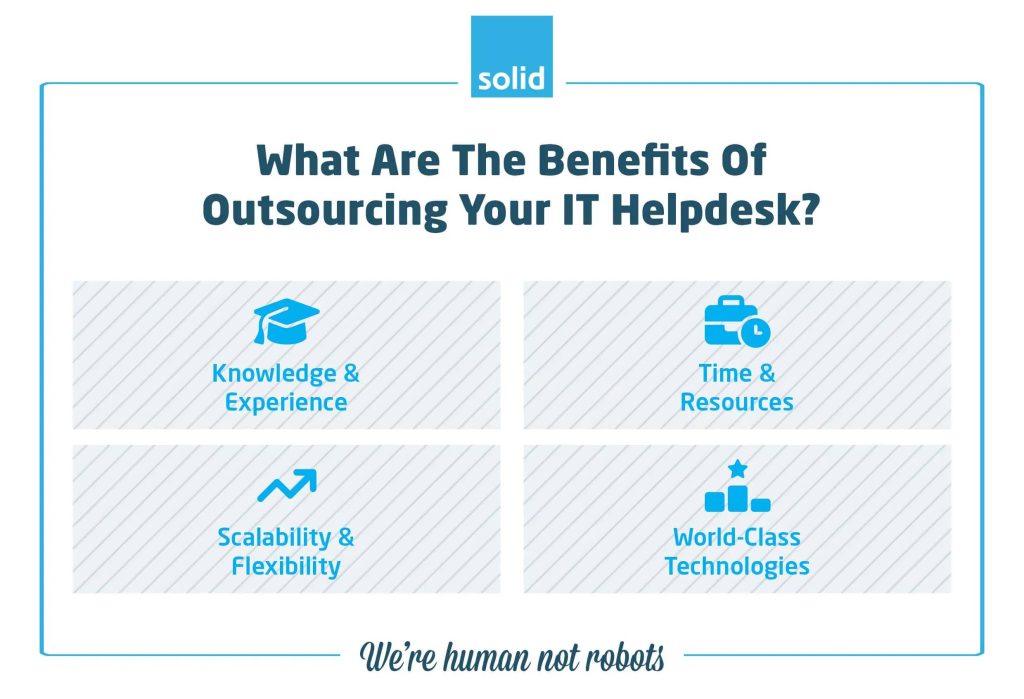
As the world is changing, and businesses are moving away from fully in-office environments to embrace remote and hybrid working, more and more companies are choosing to outsource their IT services rather than handling them in-house. And an IT Helpdesk is no exception. We’ve already looked at some of the reasons why above, but let’s take a deeper dive into the benefits of using outsourced IT support:
• Knowledge & Experience
Your teams will have access to a full team of dedicated professionals who are knowledgeable and experienced in handling various IT issues. This means that they’ll be able to resolve any issues that your humans come across in the best possible way, and in the least amount of time.
• Time & Resources
The quicker technical problems can be resolved, the better. Outsourcing your IT helpdesk will usually mean getting round-the-clock support, ensuring that any issues are addressed promptly no matter the time of day. Having outsourced professionals manage your helpdesk will see problems being resolved quicker, which will see your humans working more productively and effectively, but it will also free up time and resources from your internal IT team, allowing them to focus on more critical projects that drive business growth.
• Scalability & Flexibility
Outsourcing your IT helpdesk also brings scalability and flexibility to the table. You can adjust the level of support you need based on your business needs, which is especially useful for growing businesses who may need more support as they expand.
• World-Class Technologies
Another advantage of outsourcing your IT helpdesk is that you and your humans will get access to the latest technologies and best practices without having to invest in them yourself. IT companies that offer helpdesks and service desks will usually invest in advanced technologies, which they then use on their clients’ behalf to monitor systems, upgrade and update software, and provide the best possible support. When you work with a technology partner who has these world-class technologies at their fingertips, you get all of the advantages without the expensive outlay. This can save your business money in the long run and keep you ahead of the curve in terms of technology advancements.
What Are The Best Practices Of Successful Helpdesks?
Whether your IT Helpdesk is internal or outsourced, there are a few key elements that will see it being a success. You want to make sure that the humans in your business trust the IT professionals that they’re turning to for support, and these best practices of successful IT helpdesks do just that:
• Personalisation
When you reach out to your IT helpdesk for support, you want to know that the person on the other end knows who you are, cares about your needs, and understands the issues that you’re experiencing and the impact that they’re having on your work. A little bit of personalisation can go a long way towards building trust, which leads to more positive experiences and long-term relationships.
• Proactive Communication
Successful helpdesks prioritise proactive communication by providing regular updates on the status of requests or issues. This helps maintain transparency and manages expectations while keeping your humans informed and reassured.
• Continuous Training & Development
To keep up with ever-changing technologies and best practices, successful helpdesks understand that change starts at home. This is why they run training and development courses for their teams, and for yours, to make sure that the humans supporting your business are always prepared with information on the latest technologies, and that your humans have a deep understanding of how they can help to protect your business, and to use the tools at their disposal as effectively as possible to increase their productivity.
• Data-Driven Approaches
Successful IT helpdesks also leverage data to identify patterns, trends, and areas for improvement. This enables them to make data-driven decisions to optimise their processes and continuously improve the quality of their services, and puts them in a better position to help you make data-driven decisions as well. It’s also what helps them to monitor your systems and become proactive in their approach to your support.
The Difference That A Human Helpdesk Can Make
While automated and self-service options have become increasingly popular, there is still an important role for human IT helpdesks. The ability to understand and empathise, to provide personalised support, and handle complex issues make a human touch invaluable.
To truly excel in customer service, it is crucial to combine technology with human interaction. And this is where Solid Systems comes in. We have a saying at SOLID that we’re human not robots, and it means that when you partner with us for your IT support, you’re getting more than just troubleshooting. You’re getting a team of humans behind your business who are working to make sure that your people have the support that they need every single day to work productively, effectively and efficiently. We do more than just troubleshooting – we work with you to understand your unique needs as a business and to meet the challenges that you and your humans face head-on.
If you’re ready to see the impact that exceptionally human IT support can have on your operations, schedule your free IT consult with our Sales team today.
Frequently Asked Questions
An IT Help Desk is primarily focused on resolving immediate tech issues and incidents, providing users with quick fixes and workarounds. On the other hand, when asking ‘what does an IT service desk do’, you’re looking at a broader approach, not only addressing immediate incidents but also managing service requests, changes, and even IT service delivery as a whole. Where the Help Desk is more reactive, the Service Desk revolves around a proactive, holistic approach to IT services. At Solid Systems, we take a proactive approach to providing your business with the IT support that your humans need.
IT helpdesk support specifically deals with resolving technology-related issues, offering solutions for hardware, software, and network-related concerns. In contrast, general helpdesk support covers a wider range of customer service-focused inquiries, which may include questions about a product, service, or any non-technical client concerns. It functions as the first point of contact for customers seeking assistance on various aspects of a business.
An IT helpdesk is crucial for companies as it lays the foundation for efficient IT infrastructure management. It delivers immediate, professional assistance for tech issues, ensures business continuity, improves customer satisfaction, increases talent retention, and contributes to overall business productivity.
IT helpdesks are impactful across a wide array of industries, from small start-ups to large multinational corporations. Any business that uses technology – be it a retail company using point-of-sale systems, a software firm developing digital solutions, or an educational institute offering online learning platforms – will find an IT helpdesk invaluable for maintaining smooth operations and high levels of customer and staff satisfaction.
Popular Searches
- Cloud Migration Failures
- IT Risk Management
- Financial benefits of Managed IT Service
- Green Computing
- MS 365 Valuable Tools
- What is Cyber Threat Protection
- Importance Of IT Security
- Risk Mitigation Strategy
- Network Management
- 7 Ways to Prevent Social Engineering Attacks
- Facts About Cyber Security
- What is MFA?
- IT Infrastructure with Cloud Computing
- Advantages of Hybrid Working
- Remote IT Support





